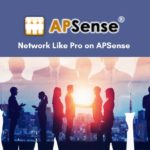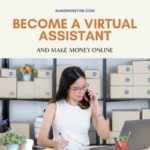If you have tried to order web hosting services on Siteground, You know they don’t have Paypal payment system on their order page. This article will answer how to Pay using PayPal to Siteground for new and existing customers.
I did research to find out why they don’t accept Paypal. That is because Paypal charge big transaction fee and Paypal provide 180 days of refund guaranteed. In Siteground prospective they only provide 30 days money back guaranteed.
In order to stop PayPal fraud at Siteground, they don’t accept Paypal by default. But, they do accept PayPal payment on request.
Also, I wrote a Siteground review to help you make a better decision when it comes to purchasing a web hosting account.
Here is How to Pay Siteground using PayPal:
Step 1:
First, go to Siteground and click on the order button to order the service you want. Next, you will be asked to choose domain name after that you will be redirected to order page. There you will enter billing details.
Here is the magic come into play. What you should do is enter all information about your billing details correct except credit card details. You can enter a random number in credit card details.
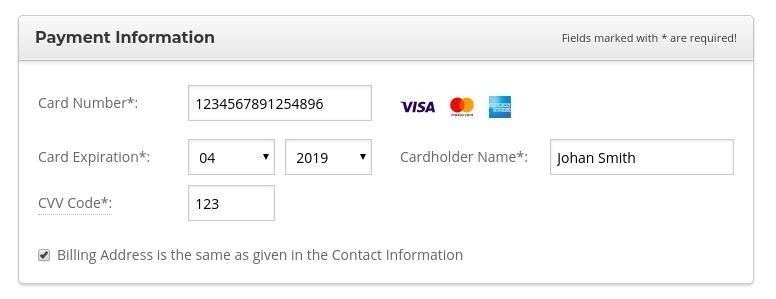
When you enter the wrong credit card number and click on the Pay Now button. You will get an error message. But, What happens is — your information get into Abandoned card of Siteground.

What is Abandoned card?
In e-commerce term, the Abandoned card is when a customer doesn’t complete payment after submitting to order form.
Step 2:
Contact Siteground support teams using Live Chat. You can find live chat option in contact us page on Siteground. If there is no ‘Sales Assistance’ option on your page then it is because of cookies stored in your browser. You can fix Sales Assistance not available problem by opening contact us page in Private Windows (Incognito Mode) in your browser.
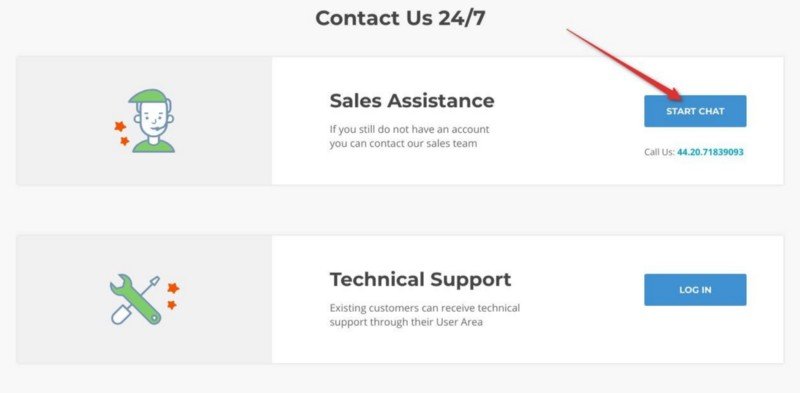
If You still don’t find Live chat option then here is the direct link to Siteground Chatting Assistant.
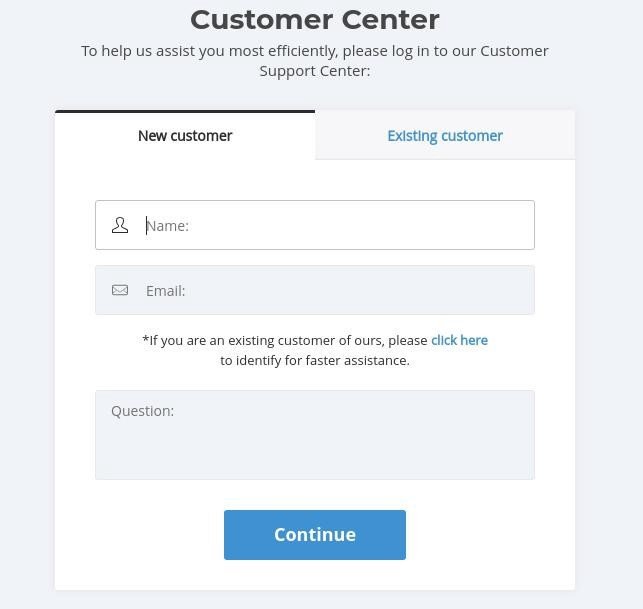
Now fill up the form with the same email address you have already used in the order form. Ask support teams to give you a PayPal payment link.
You are now done. In no time support team will give a PayPal payment link which you can use to Pay Siteground and just after the completion of payment you will receive an email from Siteground with login credential.
Thanks for reading, I hope this article helped you.
Disclaimer: I am using an affiliate link in this article. If you purchase Siteground services from my link I will get a commission. You will usually pay the same as without an affiliate link.